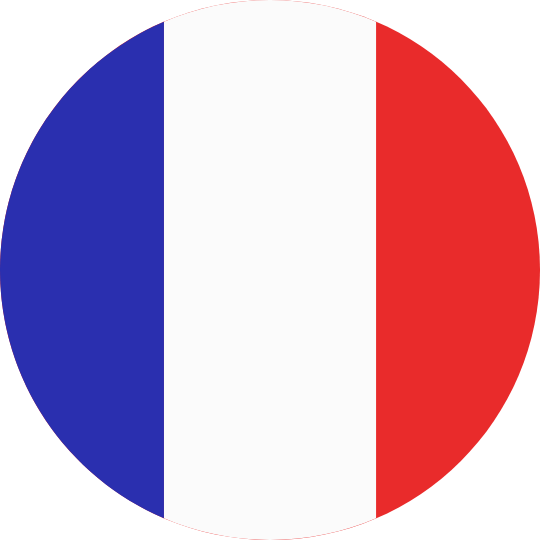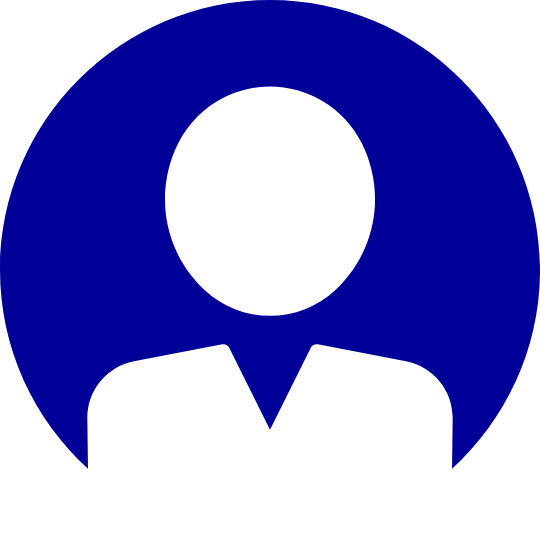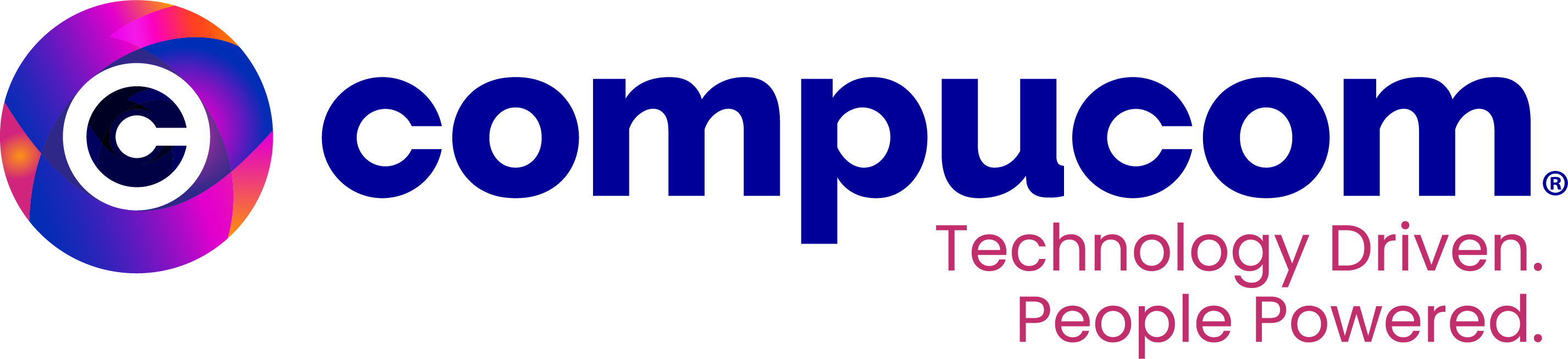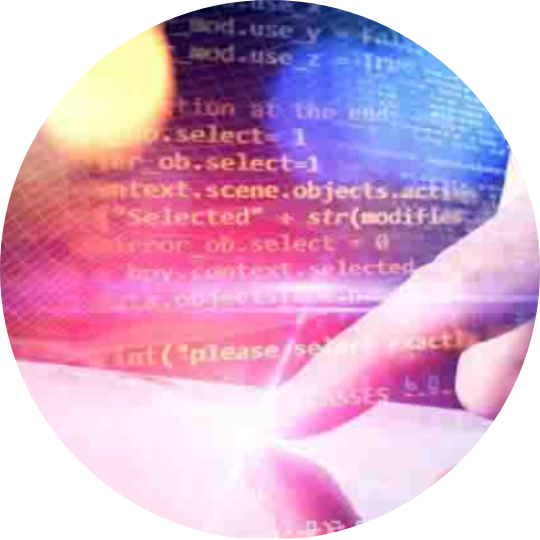
Compucom
How to Improve In-Office Work in 2023
Remote work is sticking around. Workplace flexibility keeps gaining steam.
What about the many businesses that rely on in-person operations?
We take a look at what used to be the norm — working on-site — in this third installment of our three-part series that examines the way people work and how to optimize that experience.
Twice as many Fortune 100 companies (34%) returned to the office in 2022 as they did in 2021. Some never left to begin with. So as we head into 2023, here’s a friendly reminder: experience matters in every work environment.
Enterprises that work in person can and should leverage new technologies and digital solutions to enhance the employee experience and streamline operations. What does a tech-enabled approach to on-site work look like?
Advancing the Tech-Enabled On-Site Work Experience
Unpacking the Experience
Sometimes the very nature of the business requires full-time in-person work. Remote work is rare, or for limited roles. (Think: healthcare, retail, manufacturing, or frontline industries.)
From the warehouse to the corporate tower, people need devices that work all the time, on a secure network they can trust. Most likely, the business manages any tech employees use; that means devices will remain at work, connected to the corporate network.
In an ideal example, all on-site tech and business systems work together seamlessly – enabling better communication and productivity across the whole building … and enterprise.
What are the advantages?
- With a centralized workforce, employees enjoy a consistent day-to-day experience.
- They get access to a super secure corporate network, potentially with faster and newer tech than at home.
- IT also gains more control over the environment.
- In-person work makes it easier to pop in with face-to-face help, training and deskside tech support.
See it in Action
Nashville-based HCA Healthcare introduced a full-time return-to-office policy last May for its 235,000+ doctors, nurses and other healthcare personnel.
“While we have some roles that lend themselves to other work models, we believe in-person work [reinforces] our culture and promotes teamwork and professional development,” the company announced.
“This approach helps us provide the necessary support for our hospitals and other facilities, which operate 24 hours, 365 days per year.”
What Employees Want
In-person workers may have fewer collaboration tech needs than remote workers. Instead, they’ll want fast devices and perks that save time and make it worthwhile to be in the office.
For happier employees, take a cue from their consumer experience. Integrate convenient IoT or smart devices and workplace experience apps – such as on-demand desk and room booking, or wayfinding assistance.
“In an ideal example, on-site tech and business systems work together seamlessly enabling better communication and productivity across the whole building.”
Support Strategy
Even with all employees in one location, employers should still practice flexibility. There are five generations in the workplace – creating an inclusive experience by offering support on standby in the way that employees prefer.
That includes AI self-help tools, virtual resolution and in-person IT support.
Questions for the IT team
- Have you surveyed employees about their technology needs and preferences in the last year?
- Desktops, laptops, tablets … or something else entirely? Which devices do employees need to work best in this environment?
- Can employees customize their experience with a choice of devices, apps, or support methods? Can employees use any of their own personal tech?
- How will people get online? Is your network capable of handling everyone (and their personal devices) connecting to Wi-Fi?
- What about tech that’s past its prime? If office equipment hasn’t been upgraded in the last three years, it’s time to refresh. That includes a range of devices and infrastructure, such as office Wi-Fi.
Enhancing the Employee Experience, at Home and in the Office
At Compucom, we support distributed employees and their technology across a variety of industries, including customers with 24/7 operations in healthcare, manufacturing, utilities, and other essential services.
No matter the work environment, we help you eliminate friction to enable consistent productivity in a secure environment. Planning a return to office – or maybe you never left? Talk to us about upgrading infrastructure and optimizing the office of the future.
- Learn more about remote work
- Learn more about flexible work
- Find out why bad tech is bad for business
Recent Posts

Real-World AIOps: Examples and Benefits

AIOps: Going Beyond the Buzzword

How AIOps Works: Continually Smarter & More Effective IT Operations

How AIOps Works: Tame Big Data and Get to the Crux of the Matter
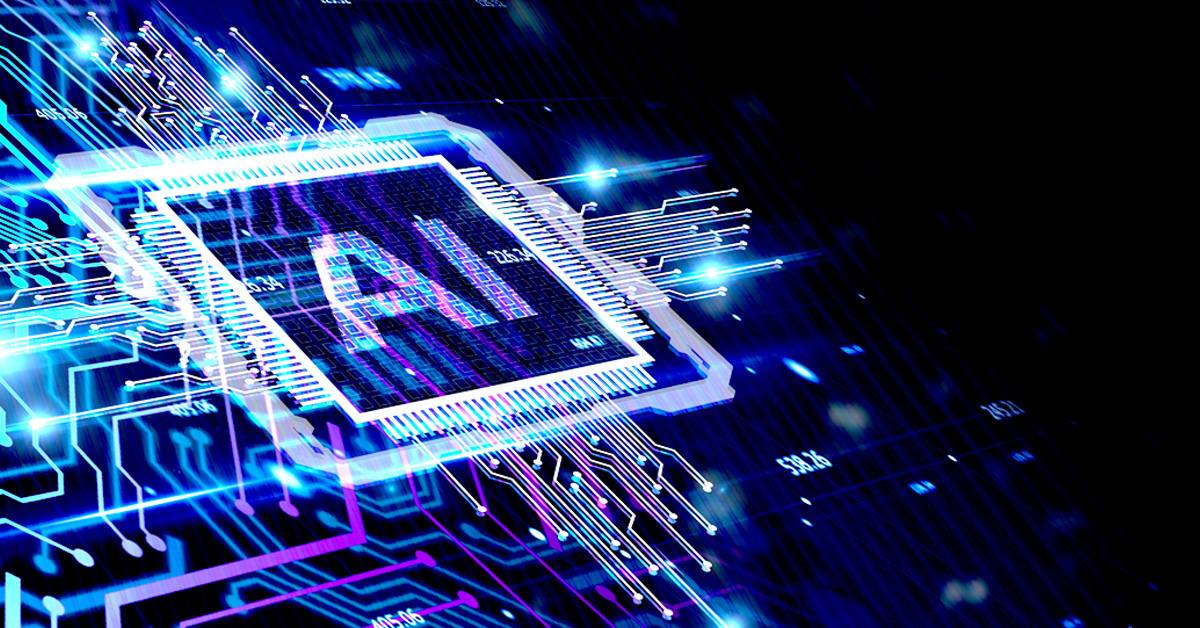
The Big Deal About AIOps

There’s More to IT Hardware Procurement Than Getting the Best Deal
CATEGORIES
Experience Matters Everywhere
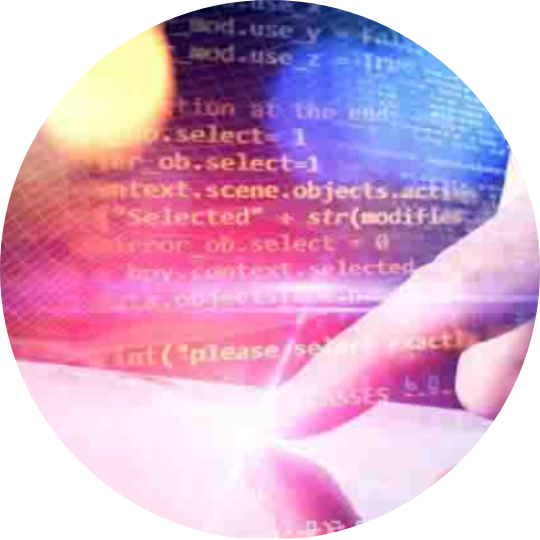
Compucom
How to Improve In-Office Work in 2023
Remote work is sticking around. Workplace flexibility keeps gaining steam.
What about the many businesses that rely on in-person operations?
We take a look at what used to be the norm — working on-site — in this third installment of our three-part series that examines the way people work and how to optimize that experience.
Twice as many Fortune 100 companies (34%) returned to the office in 2022 as they did in 2021. Some never left to begin with. So as we head into 2023, here’s a friendly reminder: experience matters in every work environment.
Enterprises that work in person can and should leverage new technologies and digital solutions to enhance the employee experience and streamline operations. What does a tech-enabled approach to on-site work look like?
Advancing the Tech-Enabled On-Site Work Experience
Unpacking the Experience
Sometimes the very nature of the business requires full-time in-person work. Remote work is rare, or for limited roles. (Think: healthcare, retail, manufacturing, or frontline industries.)
From the warehouse to the corporate tower, people need devices that work all the time, on a secure network they can trust. Most likely, the business manages any tech employees use; that means devices will remain at work, connected to the corporate network.
In an ideal example, all on-site tech and business systems work together seamlessly – enabling better communication and productivity across the whole building … and enterprise.
What are the advantages?
- With a centralized workforce, employees enjoy a consistent day-to-day experience.
- They get access to a super secure corporate network, potentially with faster and newer tech than at home.
- IT also gains more control over the environment.
- In-person work makes it easier to pop in with face-to-face help, training and deskside tech support.
See it in Action
Nashville-based HCA Healthcare introduced a full-time return-to-office policy last May for its 235,000+ doctors, nurses and other healthcare personnel.
“While we have some roles that lend themselves to other work models, we believe in-person work [reinforces] our culture and promotes teamwork and professional development,” the company announced.
“This approach helps us provide the necessary support for our hospitals and other facilities, which operate 24 hours, 365 days per year.”
What Employees Want
In-person workers may have fewer collaboration tech needs than remote workers. Instead, they’ll want fast devices and perks that save time and make it worthwhile to be in the office.
For happier employees, take a cue from their consumer experience. Integrate convenient IoT or smart devices and workplace experience apps – such as on-demand desk and room booking, or wayfinding assistance.
“In an ideal example, on-site tech and business systems work together seamlessly enabling better communication and productivity across the whole building.”
Support Strategy
Even with all employees in one location, employers should still practice flexibility. There are five generations in the workplace – creating an inclusive experience by offering support on standby in the way that employees prefer.
That includes AI self-help tools, virtual resolution and in-person IT support.
Questions for the IT team
- Have you surveyed employees about their technology needs and preferences in the last year?
- Desktops, laptops, tablets … or something else entirely? Which devices do employees need to work best in this environment?
- Can employees customize their experience with a choice of devices, apps, or support methods? Can employees use any of their own personal tech?
- How will people get online? Is your network capable of handling everyone (and their personal devices) connecting to Wi-Fi?
- What about tech that’s past its prime? If office equipment hasn’t been upgraded in the last three years, it’s time to refresh. That includes a range of devices and infrastructure, such as office Wi-Fi.
Enhancing the Employee Experience, at Home and in the Office
At Compucom, we support distributed employees and their technology across a variety of industries, including customers with 24/7 operations in healthcare, manufacturing, utilities, and other essential services.
No matter the work environment, we help you eliminate friction to enable consistent productivity in a secure environment. Planning a return to office – or maybe you never left? Talk to us about upgrading infrastructure and optimizing the office of the future.
- Learn more about remote work
- Learn more about flexible work
- Find out why bad tech is bad for business
Recent Posts

Real-World AIOps: Examples and Benefits

AIOps: Going Beyond the Buzzword

How AIOps Works: Continually Smarter & More Effective IT Operations

How AIOps Works: Tame Big Data and Get to the Crux of the Matter
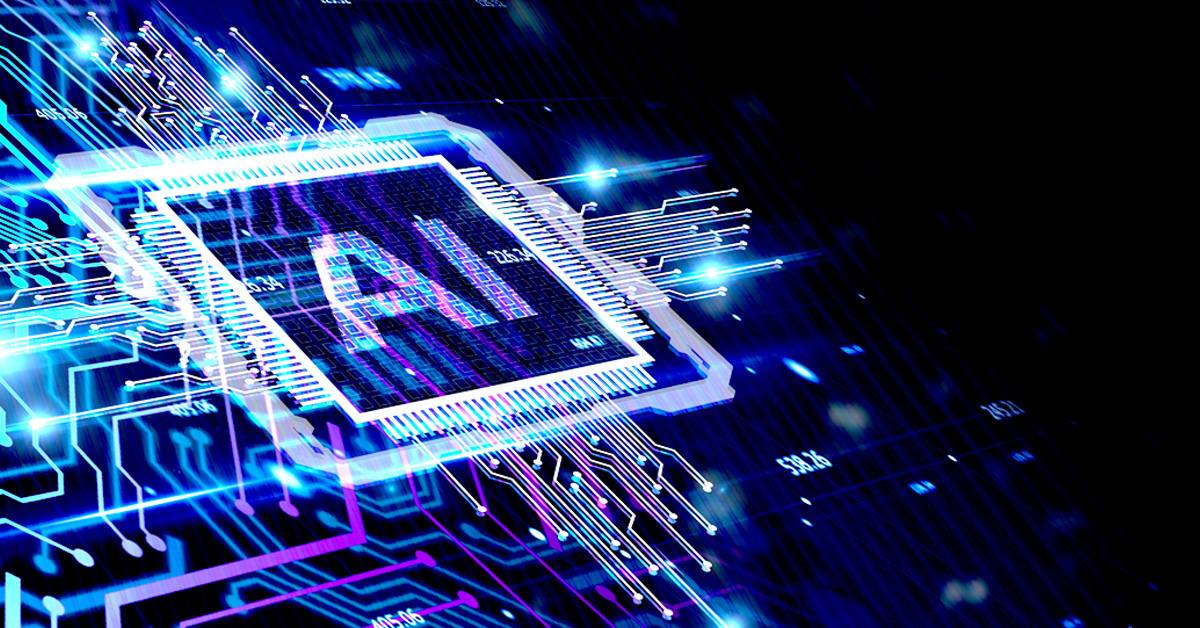
The Big Deal About AIOps

There’s More to IT Hardware Procurement Than Getting the Best Deal
CATEGORIES
Ready to Create an Innovative Workplace?
Recent Blog Posts

Real-World AIOps: Examples and Benefits

AIOps: Going Beyond the Buzzword